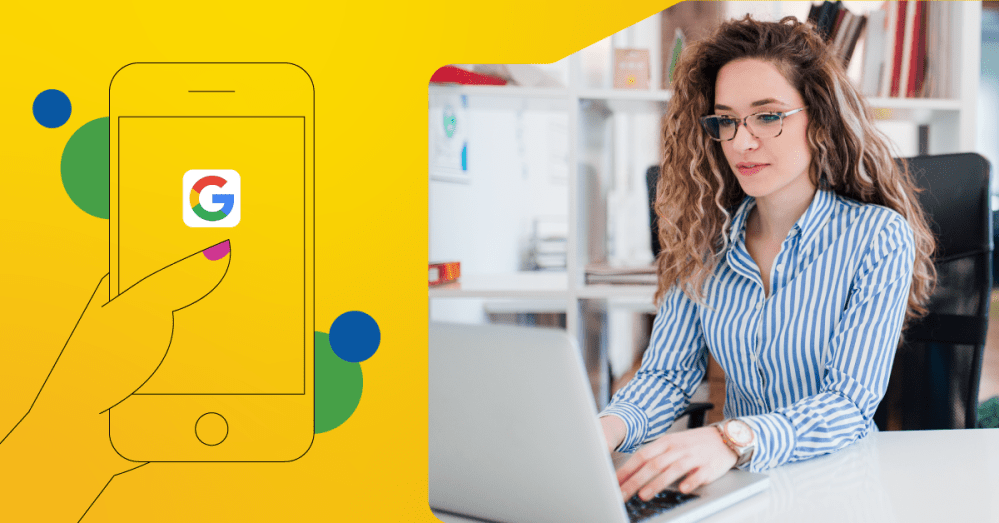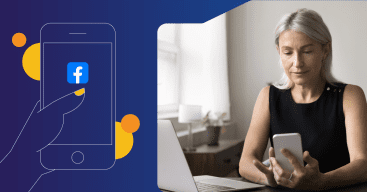These days, when someone wants to buy something or visit a small business like yours, they start by searching online. Over 1.5 billion searches each month contain the words, “near me,” indicating that people are looking to visit or purchase locally.
So, when your Google Business Profile pops up within those local search results (because you have created your GBP, right?) you want to make sure it’s fully filled out with your NAP—name, address, phone number—along with other important information like your hours of operation.
But what if your business has multiple sets of open hours? For example, your restaurant’s to-go counter is open 6am-9pm, but your dining room is only open 12pm-5pm. Or maybe you own a pharmacy with a retail space that’s open late, but the pharmacy itself closes early. Whatever your specific case may be, when you have a secondary set of business hours, you want to make sure your customers know before they make the trip to you.
We’re going to show you step by step how to edit your business hours in Google to set those secondary hours in this post.
[Related: Small Business Small Talk News Update: Enhanced Google Business Profile Optimization]
Why are correct business hours important?
First, why exactly is it so important to make sure your business hours are listed accurately, not just on your Google Business Profile, but everywhere online?
- Customer trust – no one wants to show up to a business they thought would be open only to find it closed. Inaccurate hours severely damages customer trust in your business. 62% of consumers would avoid using a business if they found incorrect information online.
- An edge over the competition - 85% of people have found incorrect or incomplete information about a business on a business information site. If your business maintains complete and accurate information, you’ll automatically have a leg up on any of your competitors who aren’t being so thorough.
- People are looking for them - 40% of consumers claim to have searched for a local business to see its opening hours at least a few times per month. If people are taking the time to specifically look up your hours, you want to make sure they’re listed.
- Trust signals from search engines – accurate listings help improve your visibility in local search results. Google and other search engines will use your listings to determine your business’s relevance and prioritize it within search results.
[Related: Does SEO Matter for Your Local Business’s Website?]
Secondary hours vs holiday hours vs special hours
You’ve probably noticed options for adding holiday hours or special hours in your Google Business Profile, so what’s the difference between those and secondary hours?
- Secondary hours – these are everyday hours outside of your standard or “normal” business hours. For example, if your restaurant’s kitchen remains open for to-go orders after the dining room has closed.
- Holiday hours – these are business hours that may be different from the norm due to a holiday. Being closed on Christmas or closing early for the 4th of July for example.
- Special hours – these are business hours that may be outside the norm for other reasons. For example, closing early for an employee appreciation event or staying open late for a specific event happening within your community.
Google gives you the option to edit your profile for all three instances, but secondary hours are what we’re specifically looking at in this post.
How to edit business hours on Google to set secondary hours
When it comes to setting your additional hours, these are the options Google gives for “more hours”:
- Access
- Breakfast
- Brunch
- Delivery
- Dinner
- Drive-through
- Happy hour
- Hours for the elderly
- Kitchen
- Lunch
- Online operating hours
- Pick up
- Takeaway
Here are the steps for editing your profile:
Step 1: Search for your business name in Google Search and then click “Edit Profile,” or go to https://business.google.com and click “See Your Profile,” then “Edit Profile.”
Step 2: Click on “Hours” at the top of the pop-up page.
Step 3: Navigate to the section that says, “Add more hours” and choose from the options (the list we mentioned above).
Step 4: Once you’ve clicked on your preferred option, you’ll be able to add the hours relevant to that service.
Step 5 (if necessary): You can add as many “more hours” types to your profile as are relevant to your business. So, use this step to select the next type and repeat as many times as necessary.
Once you’ve finished adding all your secondary hours, you’ll see a hyperlink to view them next to your regular hours on your profile.
A couple of other things to note about “more hours”:
- Adding any of the “more hours” categories outside of your normal business hours won’t affect your business opening time in the search results. It will continue to draw specifically from your regular hours. So, if you offer delivery from 8pm to 10pm but your regular hours are set for 9am to 7pm and someone searches for your business listing at 6:45pm, it will show your business as “Closes soon” and opening again at 9am.
- “More hours” won’t show on your profile unless you have set regular open hours.
Hibu can help you manage all your business listings
Managing and updating items like accurate business hours can seem minor, but when you’re a small business owner who is also running all the other parts of their business, these sorts of tasks can fall off your radar.
That’s when it’s nice to have a digital marketing partner like Hibu to take care of them for you. Our experts will manage your business listings across the most popular online directories and even on voice search like Siri, Alexa, and Google. We’ll make sure your customers are always seeing the most accurate, up-to-date information anywhere they might be searching for your business. Want to make a change to your secondary hours? We’re always one phone call away.
Want to learn more about listing management, local SEO, and all the other ways Hibu makes it easier to market your business online? Call us at 877-237-6120 or complete our Get Started form for a free, no-obligation consultation today.